- Nantucket Public Schools
- Wireless Network
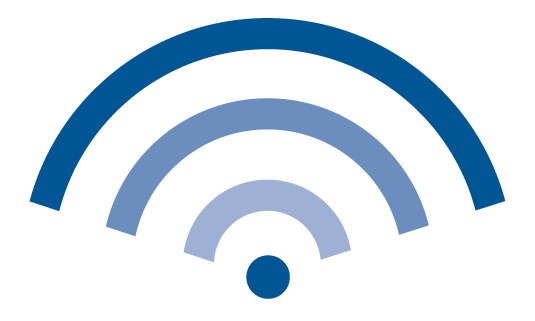
NPS Wireless Network
-
Registering your Personal Devices on the NPS Wireless Network
With the growing use of mobile devices by both staff and students, we have found it necessary to restrict the number of devices that connect to the NPS wireless network. The NPS firewall and content filtering system are licensed by device and the increasing use of mobile devices has placed significant demand on the system affecting both licensing compliance and performance.In order to provide better security and safety of the user community as well as comply with our licensing agreements the NPS Technology Department is implementing enhanced security levels on the wireless network. Open access will only be available from 3:00pm to 7:00am Monday through Friday and all day Saturday and Sunday.
If you use a personal computer or ANY tablet in the performance of your duties as a NPS student or staff member you will need to register that device in order to connect to the network and to maintain Internet access.
Click here to register your personal computer. You must use the login credentials that use for your NPS network log in credentials. For Students, your username will be your Student ID number. For Staff members it is generally your last name and first initial. Send a message to the NPS technology help desk if you have trouble registering your device.
Follow the links below for instructions on finding the MAC address for Windows, Macintosh computers and iPads.

